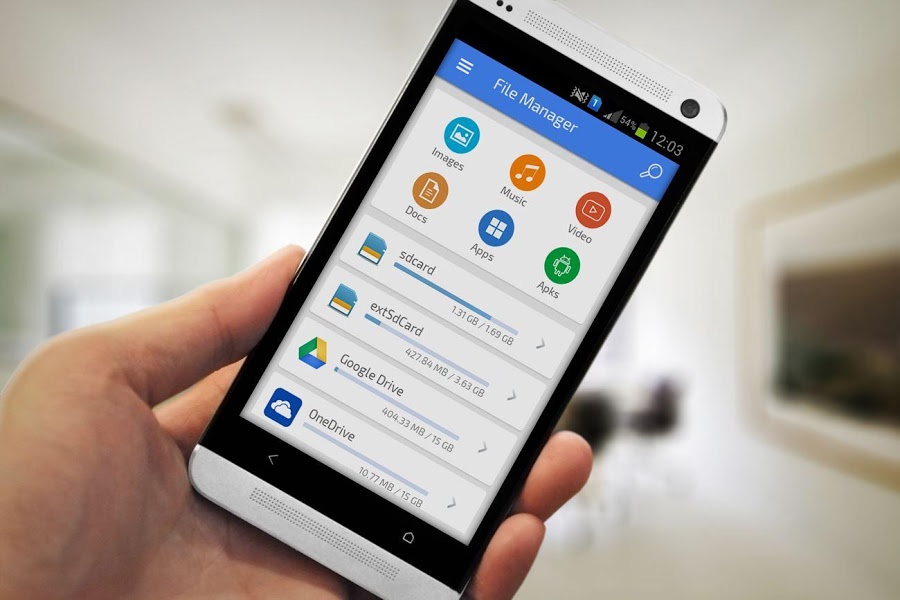Printers are essential tools for many businesses, but deciding whether to buy or lease one can be a tough choice. Leasing a printer offers flexibility, reduced upfront costs, and access to advanced technology, but it’s important to understand the process to make the right decision. This guide provides a detailed step-by-step approach to securing a printer lease that meets your business needs effectively.
What is a Printer Lease?
A printer lease is a contractual agreement where a business rents a printer from a leasing provider for a fixed period. Instead of paying the full cost upfront, businesses pay monthly installments. Leasing agreements often include additional services like maintenance, repairs, and consumables (e.g., toner or ink), making it a popular choice for businesses of all sizes.
Benefits of Leasing a Printer
Before diving into the process, it’s important to understand why leasing might be the right choice:
1. Cost Management
Leasing spreads out the cost over time, making high-end printers affordable for businesses with limited budgets.
2. Access to Modern Technology
Leasing allows businesses to upgrade to newer models during or after the lease term, ensuring they always have the latest features.
3. Maintenance and Support
Most leases include maintenance, reducing downtime and minimizing unexpected expenses for repairs.
4. Tax Advantages
Leasing payments are often deductible as a business expense, offering potential tax savings.
Step 1: Assess Your Printing Needs
Before contacting leasing providers, evaluate your current and future printing requirements. Consider the following:
Print Volume:
How many pages do you print per month?
Color vs. Black and White:
Do you require color printing for marketing materials or presentations?
Features:
Do you need multifunction capabilities like scanning, faxing, and cloud integration?
Speed:
How quickly does the printer need to process large jobs?
Connectivity:
Does the printer need to support wireless or network printing?
Create a list of must-have and optional features to guide your search.
Step 2: Research Leasing Providers
Not all leasing providers offer the same terms or quality of service. Research multiple vendors and compare their offerings. Look for providers with:
- A solid reputation in the industry.
- Flexible contract options.
- Maintenance and technical support included in the lease.
- Transparent pricing without hidden fees.
Read customer reviews and request references to ensure you choose a reliable partner.
Step 3: Compare Lease Types
Printer leasing contracts come in various forms. Choose the type that aligns best with your business:
1. Operating Lease
This short-term lease is ideal for businesses that want to upgrade equipment frequently. At the end of the lease, the printer is returned to the provider.
2. Capital Lease
A long-term lease that allows you to own the printer at the end of the agreement. Monthly payments may be higher, but it’s a good option if you want to retain the equipment.
3. Managed Print Services (MPS)
Some providers offer MPS contracts that include equipment, maintenance, supplies, and monitoring services in a single package. This option is excellent for businesses seeking all-in-one solutions.
Step 4: Understand the Costs
Leasing a printer involves more than just the monthly payment. Be sure to account for:
Initial Setup Fees:
Some providers charge for delivery and installation.
Usage Limits:
Review the contract for print volume limits and any overage fees.
Consumables:
Determine if toner, paper, and other supplies are included in the lease.
End-of-Term Options:
Understand whether you can upgrade, purchase, or return the printer.
Ask for a detailed cost breakdown and compare it to your budget to avoid surprises.
Step 5: Negotiate the Lease Terms
Once you’ve selected a provider and printer model, negotiate the lease agreement. Key points to address include:
Lease Duration:
Shorter terms offer flexibility, while longer terms may reduce monthly costs.
Maintenance:
Ensure the contract includes regular servicing and quick response times for repairs.
Upgrades:
Confirm if you can upgrade the equipment during the lease term.
Termination Clauses:
Review penalties for early termination to avoid unexpected costs.
Document all negotiated terms in the final contract.
Step 6: Prepare for Installation and Training
After signing the lease, coordinate with the provider to schedule delivery and installation. Ask if they provide training sessions to help your staff use the printer effectively. Proper setup ensures you can maximize the printer’s features from day one.
Step 7: Monitor Usage and Review Performance
Track your printer’s performance and usage throughout the lease. Most providers offer monitoring tools that provide insights into print volume, supply levels, and maintenance needs. Regularly review these metrics to determine if the lease continues to meet your requirements.
Tips for a Successful Leasing Experience
1. Read the Fine Print
Carefully review the contract terms and ask questions if anything is unclear.
2. Choose Scalable Solutions
Select a printer and lease plan that can grow with your business needs.
3. Maintain Communication
Stay in touch with your leasing provider to address issues promptly and discuss future upgrades.
Conclusion: A Practical Guide to Printer Leasing
Leasing a printer is an excellent way for businesses to manage costs, access modern technology, and streamline operations. By following this guide, you can confidently assess your needs, choose the right provider, and secure a lease that supports your goals. With careful planning and monitoring, a printer lease can become a valuable asset in optimizing your business workflow.