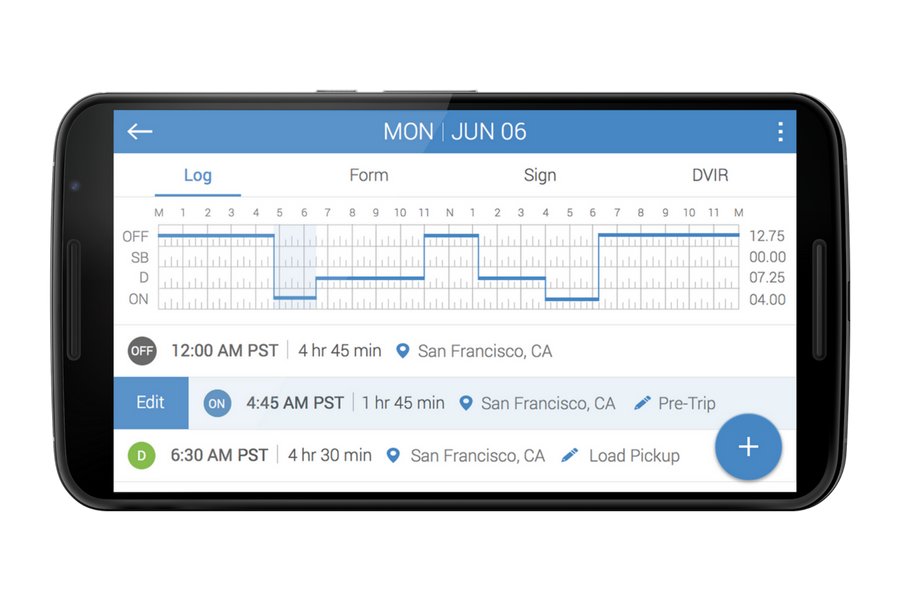With the rise of electronic devices in our daily lives, having a reliable charging solution is more important than ever. Charging boxes, also known as power hubs or multi-device chargers, offer a convenient way to power multiple gadgets simultaneously. This guide explores the features, benefits, and essential factors to consider when choosing the best charging box for your needs given by Greenbow.
What is a Charging Box?
A charging box is a device that consolidates multiple charging ports into a single hub, allowing users to charge several devices simultaneously. Whether it’s smartphones, tablets, laptops, or smartwatches, a charging box simplifies your power management by reducing cable clutter and offering efficient charging solutions.
Key Features of a Charging Box
When selecting a charging box, understanding its features can help you make an informed choice. Here are the essential aspects to look for:
1. Number of Ports
Multiple USB Ports:
Commonly available with 4 to 10 USB ports to accommodate a variety of devices.
Type-C Ports:
Ideal for fast charging newer devices like laptops and smartphones.
Dedicated Ports:
Some charging boxes include specialized ports for devices like gaming consoles or smartwatches.
2. Power Output
Wattage Rating:
Higher wattage ensures faster charging for multiple devices.
Adaptive Charging:
Smart technology that detects the device’s requirements and adjusts power accordingly.
Quick Charge Support:
Compatibility with Quick Charge standards like Qualcomm QC 3.0 for faster charging.
3. Build Quality and Design
Durability:
Choose charging boxes made from high-quality materials for longevity.
Compact Size:
Lightweight and space-saving designs are ideal for portability and clutter-free spaces.
4. Safety Features
Overcurrent Protection:
Prevents devices from drawing excessive power.
Overheat Protection:
Reduces the risk of overheating, ensuring safe operation.
Surge Protection:
Safeguards devices against power surges and fluctuations.
5. Compatibility
Universal Charging:
Supports multiple brands and device types.
Cross-Platform Support:
Compatible with both iOS and Android devices.
Voltage Range:
Look for universal voltage compatibility (100-240V) for global use.
Benefits of Using a Charging Box
Charging boxes from Greenbow offer several advantages that make them a must-have accessory for households, offices, and travelers:
1. Convenience
- Reduces the need for multiple chargers and adapters.
- Enables simultaneous charging for multiple devices, saving time and effort.
2. Efficiency
- Delivers optimized charging to each connected device.
- Helps minimize energy consumption with smart charging technology.
3. Space Management
- Eliminates cable clutter with an all-in-one solution.
- Compact designs fit easily on desks or nightstands.
4. Safety
- Built-in protection features ensure safe charging without damaging devices.
- Reliable for expensive gadgets like laptops and high-end smartphones.
5. Travel-Friendly
- Lightweight and portable designs make charging boxes easy to carry.
- Global voltage compatibility ensures usability across different countries.
Types of Charging Boxes
Understanding the types of charging boxes can help you choose one tailored to your needs:
1. Basic USB Charging Boxes
- Includes multiple USB-A ports.
- Affordable and suitable for everyday charging needs.
2. Fast-Charging Boxes
- Equipped with Quick Charge and Power Delivery (PD) ports.
- Ideal for charging high-capacity devices like laptops and tablets.
3. Wireless Charging Boxes
- Combines USB ports with wireless charging pads.
- Convenient for devices that support Qi wireless charging.
4. Portable Charging Stations
- Includes an internal battery for on-the-go charging.
- Perfect for travelers or outdoor use.
5. Smart Charging Hubs
- Features smart detection technology for optimal power delivery.
- Includes additional functionalities like LED indicators or app connectivity.
How to Choose the Best Charging Box
Selecting the right charging box depends on several factors. Here’s a comprehensive guide to help you make the right choice:
1. Evaluate Your Charging Needs
- Determine how many devices you’ll charge regularly.
- Identify the types of devices (smartphones, laptops, wearables).
2. Check Port Types and Count
- Look for a mix of USB-A, USB-C, and specialized ports.
- Opt for a higher number of ports if you own multiple gadgets.
3. Consider Power Output
- Select a charging box with sufficient wattage to support simultaneous charging.
- Ensure it supports fast-charging standards for your devices.
4. Look for Safety Features
- Prioritize models with built-in overcurrent, overheat, and surge protection.
- Check for certifications like UL, CE, or FCC for safety compliance.
5. Check Compatibility
- Ensure the charging box supports your device’s power requirements.
- Opt for universal compatibility if you own devices from different brands.
6. Design and Portability
- Choose a compact and lightweight design for easy placement and travel.
- Look for cable management features for a tidy setup.
7. Price and Warranty
- Compare features across different models within your budget.
- Opt for brands offering warranties for added reliability.
Top Charging Box Brands to Consider
Here’s a look at some trusted charging box brands known for quality and performance:
1. Anker
- Known for durable and reliable charging solutions.
- Offers a variety of models, including high-wattage options.
2. Belkin
- Premium charging boxes with advanced safety features.
- Ideal for professional and household use.
3. Aukey
- Budget-friendly options without compromising on quality.
- Includes fast-charging and travel-friendly designs.
4. RAVPower
- Offers high-capacity charging hubs with advanced features.
- Great for power users and tech enthusiasts.
5. Satechi
- Stylish and functional charging stations for Apple and other devices.
- Includes wireless charging options and USB-C support.
Maintenance and Best Practices
Proper care ensures the longevity and performance of your charging box. Follow these tips:
1. Keep it Clean
- Regularly wipe the charging box with a soft, dry cloth.
- Avoid exposing it to dust or moisture.
2. Use Certified Cables
- Always use high-quality, certified charging cables to prevent damage.
- Avoid using frayed or damaged cables.
3. Avoid Overloading
- Do not exceed the charging box’s maximum power capacity.
- Disconnect unused devices to conserve energy.
4. Store Safely
- Keep the charging box in a cool, dry place.
- Avoid placing it near heat sources or in direct sunlight.
Frequently Asked Questions (FAQs)
1. Can I use a charging box for my laptop?
Yes, as long as the charging box supports USB-C Power Delivery and meets your laptop’s wattage requirements.
2. Is it safe to leave devices plugged in overnight?
Most modern charging boxes have safety features to prevent overcharging, making it safe to leave devices plugged in.
3. Can a charging box damage my devices?
A quality charging box with safety features like surge and overcurrent protection won’t harm your devices.
4. Do I need a wireless charging box?
If you own devices compatible with Qi wireless charging, a wireless charging box adds convenience by eliminating cables.
Conclusion
A charging box is an indispensable accessory for managing multiple devices efficiently. With features like multiple ports, smart charging technology, and safety protections, it simplifies your charging routine and enhances device longevity. By evaluating your needs, understanding the available options, and considering key factors like compatibility, power output, and safety features, you can choose the best charging box to meet your requirements. Whether you’re a tech enthusiast, a busy professional, or a frequent traveler, the right charging box ensures your devices stay powered and ready for use