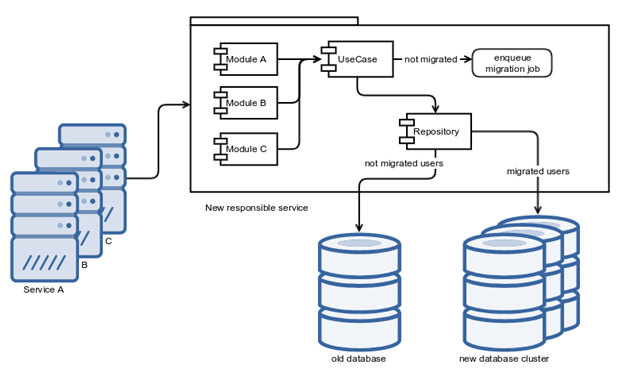Database migration involves the movement of the database between different computer systems or DBMS. There are many reasons why companies migrate from one database to the other. They are:
- Maintenance or upgrade of the system
- Replacement of server hardware
- Data center relocation
- Update of an application environment
Generally, the process of migration constitutes the transfer of the properties, objects, and categories of the database – constraints, data, indexes, roles and permissions, stored procedures and functions, table definitions, triggers, and user accounts.
By using special software, the migration to a new database can be fully automated or implemented. But here are the steps involved in the manual configuration process:
- In the form of SQL statements, table definitions are exported from the source database. This is done without leaving out the corresponding constraints and indexes.
- Conversion of the SQL statements into the target format. Upon conversion, the statements are imported into the destination database.
- An intermediate storage such as comma separated values (CSV) accept the exported data from source tables.
- Before loading the data onto target tables, the data is transformed in line with that of the destination format.
- Extraction of views and stored procedures and functions in form of SQL statements and codes from the original database.
- Conversion of statements and codes into the target format. These are loaded onto the destination database.
To ensure that data has been transferred accurately, verification of new system is important to validate migrated the database. However, for corresponding applications, it is important to check that data integrity and appropriate supports for each application. Furthermore, dedicated software is used for automation of database migration and the corresponding process flow. But it may be difficult to find database migration tool that is not associated with loss of data or data corruption; that too in a specific time frame. The main features that should be supported include:
- Support for modern versions of database management – both source and destination and their branches.
- Conversion of all primary database entities – data, indexes, constraints, ad table definitions – using necessary attributes.
- Storage of conversion settings into a profile. This is used in the next run of migration of database.
- Additional features for customization of names, conversion rules, types mapping, and so on.
- Command line support for scripting and automation of the process of migration.
- Round-the-clock support service and adequate tutorials.
Automation of database migration can be done by several software vendors. Amongst this group of people is Intelligent Converters. Having worked in the field of database conversion for years, they have the right skill set to take care of all database migration processes. Asides that, they have all necessary tools that cater to the migration of database. The most popular DMBS they deal with includes Azure SQL, MS Access, PostgreSQL, SQL Server, MySQL, SQLite, Oracle, and FoxPro.