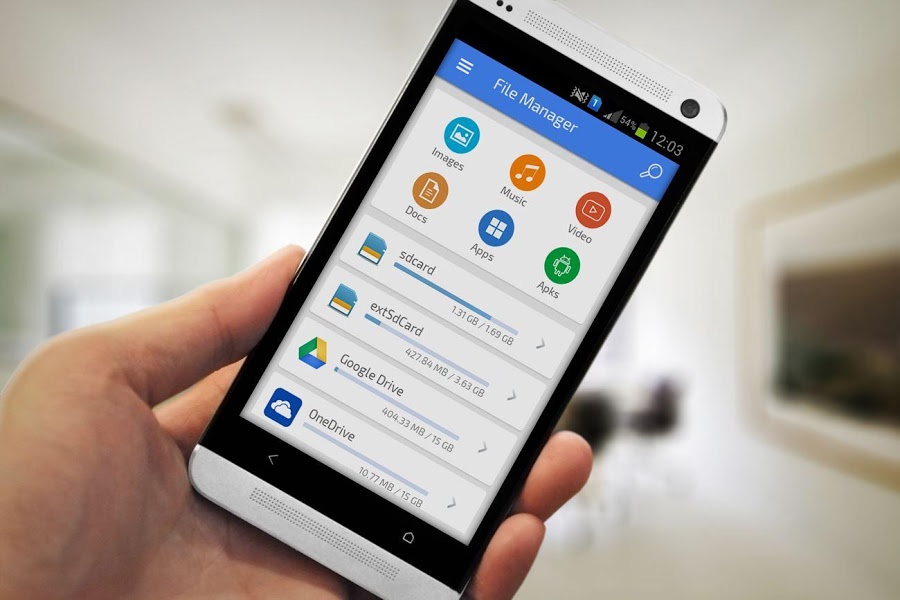For us, Android users, most of the apps are available on Google Play store and therefore, we don’t have to worry about searching any third party site in order to get the apps we want. No matter what app it is, a game or any other app, almost all of them can be found on Google Play store. But there are times when you don’t find a particular app on the Play store or it may also happen that the app is not free to download. In such cases what do you do? Well, there is a solution to every problem.
If you are unable to find an app or game on Playstore then, you can check out this site: https://appmirror.net/. This is one site where you can find all your android apps and game apk and that too for free. It’s like a one-stop solution for all your Android apps.
Things That You Need To Know
Well, there are certain important things that you need to know about downloading Android app and game APKs from a third party source. Here you go with it:
- When you are about to download any app apk on your Android device from a third party source, you need to enable your unknown sources from the setting or else the file will not be downloaded. That’s because our devices are not set to download apps from any other source other than Play store. However, you can always change it by going to the settings of your device. This is done to protect your device from any harmful sources.
- Not every third-party source is a reliable one and therefore, you need to be extremely cautious while downloading apks other than Play store. That’s because there are sites that promote malware and if, by chance, you download an apk from such a site then, your device may take heavy damage. Therefore, before you download anything from any other source other Playstore, always go through the customer reviews in order to know the authenticity of the site. Don’t just jump in because you are getting the app for free.
- Third party sources are useful if, by chance, your Playstore have crashed. You cannot download any app if, your Playstore have crashed and that is when you the need for the third party sources will come in. there are several such sites available on the internet but you need to make your decision very cautiously if, you do not want to bring any harm to your device.
- In order to protect your device from any virus and malware that may get downloaded along with the apk file, you should install an apk checker in your device. It will help you to scan the apk file that you have downloaded and let you know whether it is safe or not.
These are the things that you need to keep in your mind when downloading an Android app or game apk on your device. This will help you to keep your device safe and secure.